C++ is one such high level of programming that’s still popular since it’s inception. It’s still actively applied in the development of many applications and systems across the world. C++ is a unique language that forms the base of the main programming languages such as, Java, C#, Python, etc. Moreover, these programming languages are widely used by professional programmers for hardware development.
So, those who wish to gain knowledge of C++, must know that an IDE (Integrated Development Environment) is the best place to make programming work smoothly. This is because IDEs come integrated with functions like debugging, code completion, compiling, and more.
IDEs are primarily used to offer different elements of software programs while the application is under development. The best part about the software is its attractive interface. Let’s explore some of the best IDE for C++ on Windows shortlisted by us.
Table of Contents
Visual Studio
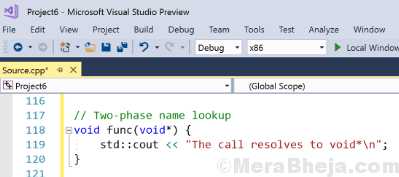
It’s a fully featured IDE that works with all major platforms like Windows, web, cloud, and Android. Visual Studio IDE allows you to write codes correctly and effectively without losing the existing file conditions. One can easily zoom into the specifics like the call structure, associated functions, sign-ins, and test status. You can also take advantage of the services that help to refactor, analyze, and repair code problems.
Visual Studio walks you through with live support as you code, despite the language used (C#/VB, C++, JavaScript, Python, and more). What’s interesting is, IntelliSense predicts the APIs as you write and auto-completes to enhance speed and efficiency. Moreover, it helps you make your way through a large code base easily without losing the context of the code.
Price: free version available; upgrade starts from $45/month
CodeBlocks
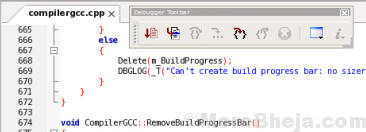
Code::Blocks is a C, C++, and Fortran IDE that’s available for free. This is designed to suffice the most demanding requirements of the users. This IDE is developed to be extremely flexible and entirely configurable. It features all that you need, offers a steady look, feels, and control across different platforms.
This IDE is designed around plugin support that can be enhanced with plugins. You can add any type of functionality by coding or installing a plugin. For example, assembling and debugging functionalities is already offered by the plugins.
Price: free and open source
Eclipse
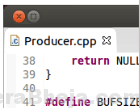
Eclipse is one of the leading IDE’s for C and C++ that’s based on Eclipse platform. It offers support for project development and administered framework for different toolchains, classic make framework, source navigation, etc. It also supports different source knowledge tools, for instance, grading, macro definition browser, folding and hyperlink navigation, visual debugging tools, code editor with syntax highlighting, and more.
It’s a free and open source software that works with all major platforms that include, Windows, Mac OS X, and Linux. It boasts a wonderful user interface that helps arrange the elements with drag and drop facility.
Price: free
Clion
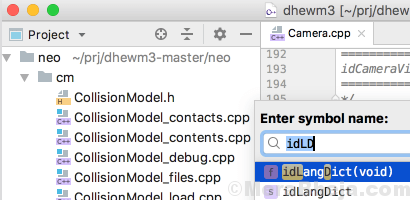
Clion is a powerful and a cross-platform IDE for C and C++ that includes contemporary C++ standards, libc++, and Boost. This IDE knows the codes very well and manages the routine while you focus on the core things. One of its major features is, refactoring that allows you to rename symbols, shift members up or down the rankings, modify function signature, and also ensure that its automated refactoring will correctly generate the required changes across the code.
Integrated debugger analyses and solves issues effortlessly using the IDE’s amiable debugger UI featuring GDB/LLDB as a backend. Moreover, it also links to native processes or debugs remotely. It also analyses the disassembly view in the absence of sources.
Clion also offers a complete inline view of your project using the variable values that are displayed right in the editor as you debug. In addition, it checks the state of all the variables for a selected function in the same stack frame. It also analyses the results of a function call or some intricate expression.
Price: 30-Day free trial available; upgrade starts from $199/user for 1st year
Vim
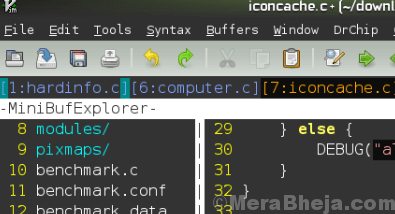
This lightweight IDE is an extremely configurable text editor for creating and modifying any text type, efficiently. In the majority of the Unix systems and Apple OS X, it’s added as “vi”. Vim is super stable and is constantly being designed for an enhanced experience. It’s a consistent IDE with multi-level undo tree.
Vim offers comprehensive plugin system and offers support for several more programming languages and file formats. It also offers powerful search and swapping functionality. Moreover, it integrates with many tools and also offers support for all languages that promotes quick coding.
Price:
CodeLite
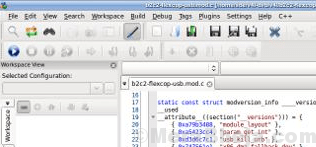
CodeLite is a free and open source IDE that specializes in C, C++, PHP, and JavaScript programming languages. It’s a cross-platform IDE that’s chiefly used for backend developers who use Node.js and works with all major platforms that include Windows, Mac OS X, and Linux.
It also allows you to undo or redo the operations, carry out basic editing actions, shift, remove, or convert lines, change to a full-screen mode, hide, or uncover the whitespace, along with functions that support searching and replacing words.
You can also create bookmarks, execute fast debugging actions, and also configure the source code editor settings by allowing the tool to display line numbers. In addition, you can also leverage its integrated auto-complete function. Moreover, the software can also streamline the vacant lines when saving the files. You can also customize the bookmarks, allocate hotkeys, select background fonts and colors, and much more.
Price: free and open source
NetBeans IDE
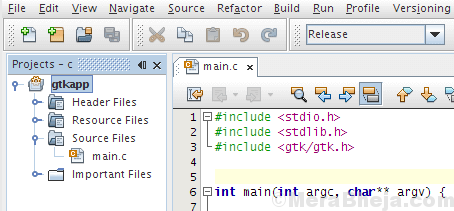
NetBeans IDE is a free and open source program that helps users to develop mobile, web, and desktop applications using Java, JavaScript, HTML5, PHP, C/C++ and more. It works with all major platforms that include Windows, Linux, Solaris, and the MacOS.
The best part is, it can be installed easily and can be used right out of the box. It comes equipped with all the tools developers require to build professional and cross-platform applications for mobile, web, desktop, and enterprise.
Price: free
Qt Creator
QT Creator is another great IDE that’s fast, easy, and offers the most fun experience for a C++ developer. This cross-platform IDE comes with a state-of-the-art C++ code editor, inbuilt GUI design and forms designer, rapid code, navigation tools, and more. It’s especially loved by developers for its APIs and libraries since these are consistent, detailed, user-friendly, and well documented.
In addition, it comes with a complete set of tools that are designed for creating applications and user interfaces once, and then further deploy them in different mobile OS and desktops. Best of all, it comes with a straightforward and responsive interface. It features code editor with syntax highlighting and auto-completion, drag-and-design UI creation, visual debugging & profiling tool, and much more.
If you want to get deep into the basic details of the Qt APIs and the libraries, you can seek guidance from their documentation pages.
Price: free
Dev C++
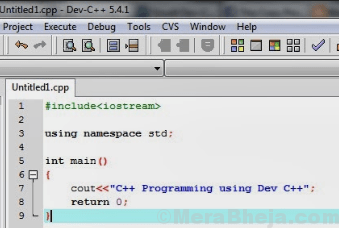
It’s a fully featured IDE designed for C and C++ programming language. It makes use of the Mingw port of GCC (GNU Compiler Collection) as the compiler. It builds local Win32 executables, such as a console or a GUI. Orwell Dev-C++ can also be blended with Cygwin and used.
This comes with a lot of features that are more targeted towards basic programming and not advanced programming. It can be installed easily helping you start working with the application instantly. The best part is, the interface is pretty easy to use, with all the options neatly arranged for easy access and is considerately spacious.
The tool helps you to create and edit several different common source file formats such as .C, .CPP, .CC, .C++ or .CP. It can also manage header files using the following extensions: .H,HPP, .RH and .HH. Also, it supports resource scripts like .RC and allows you to save your projects in the usual .DEV format. Compiling and debugging, individual configurations for compiler, environment, and editor are some of its other features.
Price: free
C++ Builder
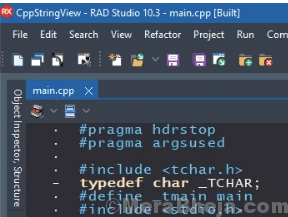
It’s a fast IDE, that features integrated design and development for the latest apps. For those looking to build a powerful cross-platform app covering the “full-stack” from the database to attractive UIs to Rest, and so on, C++ Builder is all that they need. Using this app, your C++ applications assemble locally for mobile and desktop platforms.
This helps save your time and effort that you would otherwise put on learning different programming languages for every extra platform. C++Builder Rio (10.3) helps developers to build beautiful, and high performing apps for Windows, macOS, iOS, and Android, with the same fundamental code base. It brings marked improvements for C++ developers that includes C++17 win32 support, enhanced code completion, debugging for optimized builds and new libraries.
It also makes improvements to VCL for High DPI displays, Per Monitor V2 support, updated mobile platform support for Android API26 and iOS12, and more.
Price: starts from $1495
MonoDevelop
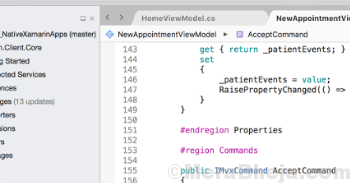
If you are looking for an IDE that empowers developers to write desktop and web applications on Windows, Mac OS X, and Linux, quickly, then MonoDevelop can be your best bet. Best of all, it also makes it super easy for the developers to port .NET apps built with the Visual Studio to MacOS and Linux while maintaining a single code foundation for all platforms.
It comes with advanced text editing option such as support for C#, code templates, and code folding. In addition, it also offers windows layouts that are completely customizable, key bindings that are user-specified, and a set of external tools. From multiple language support (C#, F#, Visual Basic .NET, Vala), or an integrated debugger that debugs Mono and local applications, to option to create GTK# applications easily, there are many such features that make this tool popular.
Price: free
Anjuta
Anjuta is an all-around IDE that comes with several programming options inclusive of project management, source editor, GUI designer, application wizard, and more. The tool focuses majorly on offering simple user interface, and that’s also usable. Moreover, it’s powerful and helps in effective development.
It comes with a straightforward interface that’s easy to operate, and comes with powerful tools. It features some of the easy wizards and project templates for starting with new projects. The best part is, the program supports most of the popular programming languages C, C++, Java, Javascript, Python, and Vala.
Moreover, it supports full glade integration for WYSIWYG UI development for GTK+/GNOME applications, completely integrated GDB for onboard debugging, and more.
Price: free
IDE programmes are the best way to build applications minus the error and that can be maintained efficiently. While there are many IDEs available online for C++, there are few that exceed your expectations. So, make a choice from the above list and build C++ application on Windows, effortlessly.